Build Scan Basics
A Build Scan is a representation of metadata captured as you run your build.
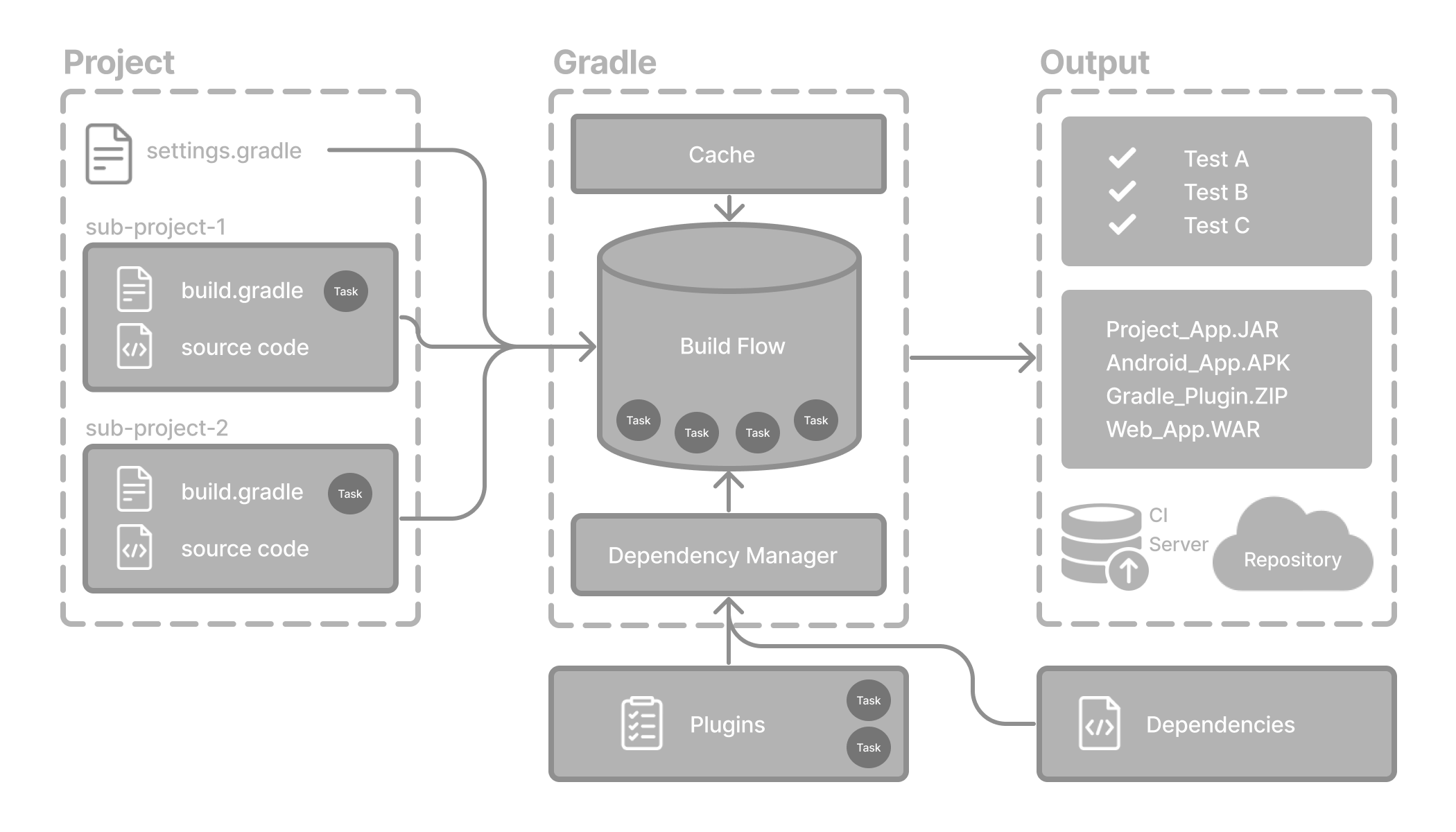
About Build Scan
Gradle captures your build metadata and sends it to the Build Scan Service. The service then transforms the metadata into information you can analyze and share with others.
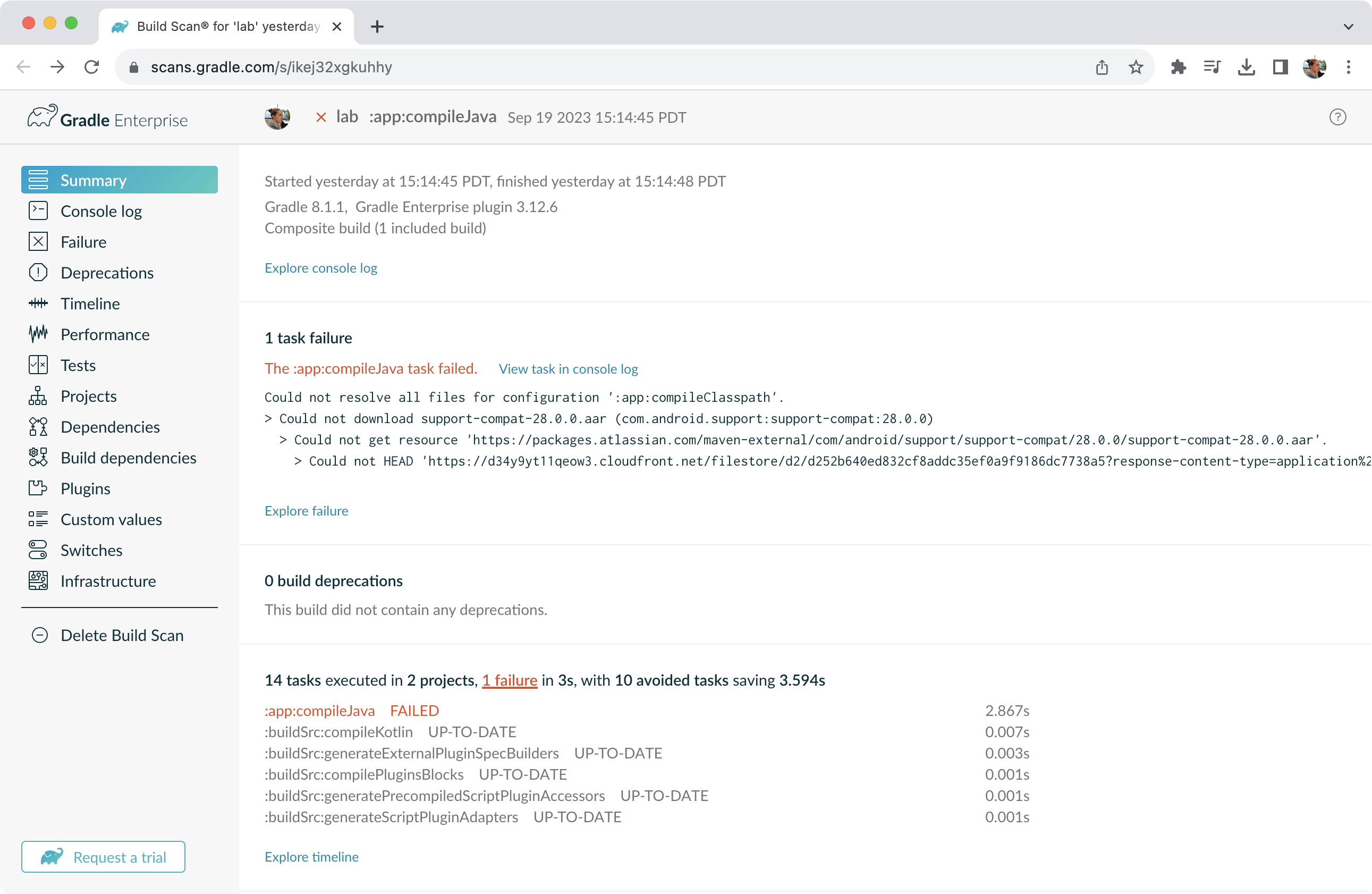
The information that Build Scan collects can be an invaluable resource when troubleshooting, collaborating on, or optimizing the performance of your builds.
For example, with a Build Scan, it’s no longer necessary to copy and paste error messages or include all the details about your environment each time you want to ask a question on Stack Overflow, Slack, or the Gradle Forum. Instead, copy the link to your latest Build Scan.
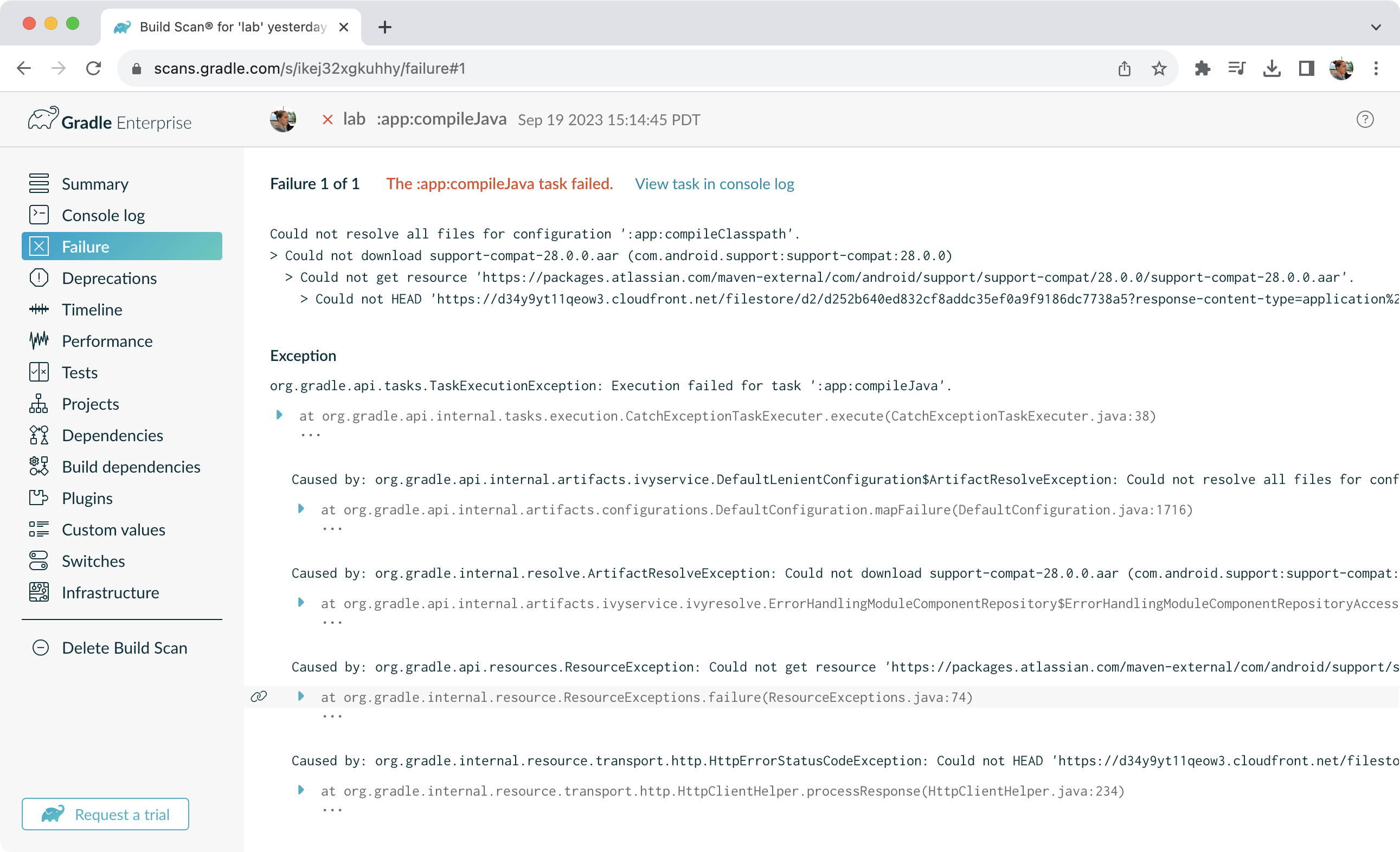
Enable Build Scan
To enable a Build Scan on a Gradle command, add --scan to the command line option:
./gradlew build --scanYou may be prompted to agree to the terms to use Build Scan.
Visit the Build Scan page to learn more.
Captured Information
To see what data is captured and sent in a Build Scan, refer to the Captured Information section in the Gradle Develocity Plugin documentation.
Ready to build something? Start with the Beginner Tutorial.
Next Step: Start the Tutorial >>